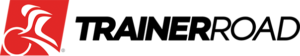When it comes to Cycle Training Apps, there are two types of App:
- The first can be used for both road cycling and indoor training. Examples are Strava and TrainingPeaks
- The second type are pure indoor Apps. Examples are Zwift, Trainerroad and Sufferfest.
Let’s look at using these in turn.
Strava is the default App to have. There is a saying in the running and cycling community, which some people take seriously, that “if it isn’t on Strava, it didn’t happen”. It is one of those Apps where you will quickly become hooked!
Once you have a Strava account (the basic account is free), download the Strava App to your phone and start/record rides (indoor and road). If you have a cycling computer, connect your Strava account to your Garmin Connect account or Wahoo Elemnt account so that you can upload your rides from your cycling computer directly into Strava.
Strava is primarily for the road, but can also be useful to capture your indoor workouts. It comes with training plans, but is not really designed to be used for structured workouts per se, it is designed to record your ride or other activity.
Once you start to use Strava, you can review your workout data, compare with previous workouts, or connect with one of the tens of millions of people using Strava, including Strava friends, and compare your performances for fun, or as friendly rivalry.
TrainingPeaks is a App for people who want to train seriously either by themselves or in collaboration with a coach (which is why I use it for my coaching business https://www.cycleforfitness.com). Once a training plan is created or “loaded” into your profile, the workout is sync’d to your cycle computer for you to follow ether on the road or on the indoor trainer. After your workout the data is uploaded for you to review (by yourself or with a coach).
Plans can be based on your rate of perceived effort (RPE) or according to heart rate, cadence and/or power zones. A premium version exists for £11 per month if you want to get access to more data statistics.
If you use Trainingpeaks, I recommend that you connect it to your Strava account, and your Garmin or Wahoo accounts to enable syncing.
Notes:
- RPE based workouts do not sync to Garmin devices, you need to drag and drop the workout file directly on the device.
- For Wahoo devices, make sure you sync using the companion Elemnt App to get the planned workouts onto the device, and uploaded after the event.
- For basic accounts, you can only sync that day’s workout onto devices, whereas with premium you can sync the entire week’s workouts.
Zwift is one of the fastest growing indoor training Apps that allows you to enter immersive virtual worlds and “ride” with thousands of people in real-time from all over the world. You can join team rides, ride for fun, or follow structured workouts.
An advantage that Zwift provides when working with basic trainers is that it can calculate ‘vPower’ (virtual power), basing its calculation on your age, weight, cadence and heart rate. This calculation results in a measurement called Watts/Kg, which it uses to calculate your moving speed in the virtual world. Trust me, it works really well.
When starting out, you may only have say 1 or 2 Watt/Kg over a 5 minute interval a so you’ll be going slow, but as you build fitness and strength, or lose weight this will increase to 3 or more Watts/Kg over the same period. To give you an indication (but not to dishearten you, a professional usually cranks out 6 to 7 Watts/Kg !).
I like Zwift purely for the entertainment it provides, it is truly immersive and the time seems to go faster than watching a blank wall or TV programme. Pricing has jumped to £12 a month for new accounts, which some people might consider steep if you are also subscribing to other indoor training services.
It may seem a little daunting on how to setup and use Zwift, so please refer to the below videos on setting up Zwift, selecting structured workouts (from TrainingPeaks), riding in its virtual world and using ERG to train to target power levels.
Selecting workouts, or make you own !
Trainerroad is an indoor training App for whose who want to train using coach developed workouts (in a similar fashion to TrainingPeaks but without the bespoke coach support). It is a competitor to Zwift. On the upside, it has better planned workouts, but does not have the same immersive feel as Zwift. Trainerroad can also calculate vPower using your basic trainer’s power curve characteristics,etc, so you will get a good workout with the basic trainer. You can connect sensors using Trainerroads setup screens. When I used Trainerroad it all worked well. In terms of pricing they do not offer a free account, it’s $12 a month.
Traineroad requires a little setting up,but is reasonably straightforward. The following videos show how to get your TrainingPeaks workout into Trainerroad and your user experience.
Loading Workouts and using with Video
Setting up and working out with Trainerroad
The Sufferfest indoor training App sits between Zwift and Trainerroad, offering training plans and real life videos that you can follow as if you are riding with the peloton. It’s style is that cycle training is all about the degree of suffering…you may love or hate the machoism in the names of rides such as “the hammer” , “hell hath no fury” ..for the novice it might be daunting, or fun, you take your choice.
Where and when to use
I’ll refer you to my other article on indoor training for you to decide and as a taster, below is a decision tree intended to help you make your choice.